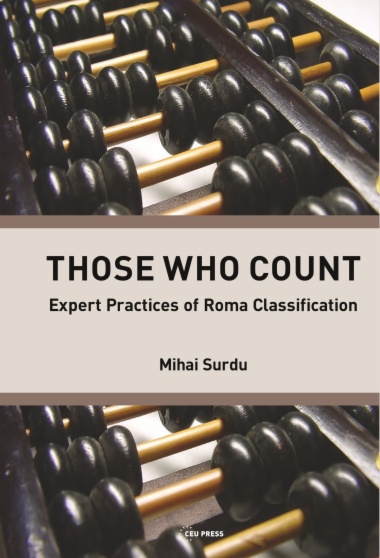Those Who Count scrutinizes the scientific and expert practices of Roma classification and counting, and the politics of Roma-related knowledge production. The book takes a historical perspective on Roma group construction, both as an epistemic object and a policy target, with a focus on the expert discourse of the last two decades. The book argues that knowledge production on Roma is neither objective nor disinterested but rather is co-produced by political and academic actors driven by organizational interests with rather narrow disciplinary research traditions, as well as by political manifestos. The result of such co-production is a negative Roma public image circulating well beyond the expert discourse which reinforces stereotypes held by society at large. The case studies and examples presented in the book show that the state-led population census, policy related surveys, as well as academic and scientific research, together craft an essentialized Roma identity. The recently reemerged Roma-related genetic research imports assumptions, classifications, and narrations from the social sciences and contributes through sampling strategies, interpretation of data, and generalization to reify and pathologize Roma ethnicity. Roma are relegated by experts to several types of determinism: to a social category, to a frozen culture, and to a homogenous biologized entity.
- Cover
- Title page
- Copyright page
- Table of Contents
- List of tables
- List of abbreviationsABS
- Acknowledgments
- Introduction
- CHAPTER 1: EPISTEMIC AND POLITICAL CLASSIFICATIONS
- 1. Classifications that Matter
- Strengthening the object of study
- Static and Variable in Roma classifications
- 2. Scientific Interests and Political Relevance
- The political economy of knowledge production
- 3. From Expert to Self-Ascription
- CHAPTER 2: ETHNICITY THEORIES AND RESEARCH PRACTICES
- 1. Constructivist Theories vs. Essentialist Practices
- Ethnicity as a fiction made by science
- The entrepreneurial side of ethnicity
- Ethnicity as an artificial boundary
- Ethnicity as an uncritical circulated category
- 2. Roma Ethnicity Measurement in Sociological Surveys
- How Roma representative samples are made
- Framing questions and interpreting findings in Roma-related surveys
- CHAPTER 3: DISCIPLINARY TRADITIONS IN THE STUDY OF ROMA
- 1. From Police Profiling to Policy Research Profiles
- 2. Anthropological, Historical, and Linguistic Accounts of Roma
- Linguistics and historiography of Roma
- Social history on Roma minoritization and stigmatization
- Anthropological views on Roma origin: Exoticization andirrelevance
- 3. Roma Identity between Activism and Politics
- 4. Studies on Roma Discrimination
- CHAPTER 4: ETHNICITY INSCRIPTIONS IN CENSUSES AND SURVEYS
- 1. The Census in Racial Policy Regimes
- The Census in Nazi Germany
- The Census in apartheid South Africa
- 2. Ethnicity Inscription in Modern Censuses
- Governmental practices of recording ethnicity in censuses
- The Census as a tool of governance
- Resistance to census categorization
- 3. From Fiscal to Ethnic Categories and Further On to ‘Ethnic Unavailable’
- Gypsies as a social and fiscal category
- Gypsies as an undercounted census category
- Roma as an unavailable ethnic category
- 4. Problematic Consensus on the Roma Undercount in Censuses
- 5. Representative Surveys Samples Built on Unrepresentative Census Data
- CHAPTER 5: INFLUENCERS OF ACADEMIC AND EXPERT DISCOURSE ABOUT ROMA
- 1. A Bibliometric Approach
- 2. Institutionalization of Roma Category in Academic Discourse
- 3. Disentangling Influence
- 4. Who is Who in Expert Discourse about Roma
- CHAPTER 6: CASE STUDIES ON ROMA-RELATED DISCOURSE
- 1. Recycling Frames in World Bank Publications (Case Study 1)
- Cultural frames
- Repetitio est mater studiourum
- Selectivity of sources and assembling evidence in Roma-related research
- 2. Roma Welfare Dependency: How Representations are Created and Dismantled (Case Study 2)
- 3. Genetic Studies: Interest in Roma Origin(s) and Mobility (Case Study 3)
- Endogamy as a master narrative frame in Roma-related genetic papers
- The unbearable generalization: From convenience samples to Roma population
- Roma as subjects of medical genetic research
- 4. “The Sun is a Gypsy Stove” (Case Study 4)
- CHAPTER 7: VISUAL DEPICTIONS OF ROMA IN EXPERT PUBLICATIONS
- 1. Reading Photography: Pretext, Text, and Context
- Selection of photographs for analysis
- 2. Roma Images in Policy Literature
- Roma girl writing in a schoolbook
- Children by the garbage dumpsite
- The smoking Roma
- 3. The Untold Roma Story or the Repressed Normalcy
- conclusions
- bibliography
- index